Just wanna share to make your Windows OS 100% original. You can change your Windows OS to Genuine without re-installing, but just change your Windows Product Key (CD Key). Check out this article, download few software and your Windows will be Original.Mo berbagi pengalaman nech, dulu waktu masih pake windows bajakan (sekarang bajakan juga sech, tapi Product Key nya yang Original) sering ada trouble klo pas mo install software-software dari Microsoft yang terbaru kadang bermasalah. Karena sebagian softwarenya dah di kasih validasi buat check Windows nya Original (Genuine) nggak. Contohnya klo mo install Windows Media Player 11 atau Internet Explorer 7, klo windows nya masih pake Product Key (CD Key) yang bajakan pasti nggak bisa di install softwarenya.Nah klo mau nyobain software tersebut kan repot juga klo harus install ulang Windows ke yang Original, itu juga klo dapet Software Windows yang asli. Klo nggak mau repot caranya cuma ganti Product Key nya aja ke yang Original. Trus jadi dech Windows nya 100% Original (Genuine).Caranya pake software Magical Jelly Bean Keyfinder + Microsoft Genuine Advantage Diagnostic Tool + Product Key yang Genuine.The Magical Jelly Bean Keyfinder is a freeware utility that retrieves your Product Key (cd key) used to install windows from your registry.Genuine Microsoft software is published by Microsoft, properly licensed, and supported by Microsoft or a trusted partner. By using genuine Microsoft software, you can be confident that your software is legitimate and fully supported by Microsoft.Download Magical Jelly Bean KeyfinderDownload Microsoft Genuine Advantage Diagnostic ToolProduct Key yang Genuine akan diShare disini klo banyak yang Comment …
__________________"I stand on myself, walk on my own way, run with hoping that nobody know who i am !!!"













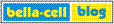


Tidak ada komentar:
Posting Komentar